Order form
Creating a market order
A market order is an instant purchase of the required number of tokens at the market price. All you need to do is choose whether you want to buy or sell tokens, enter the required amount and sign the transaction in XUMM. Tokens purchased! (or sold)
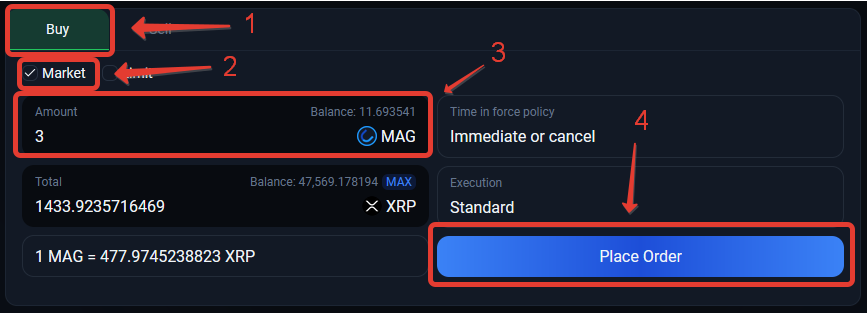
Creating a limit order
Limit orders are needed to buy or sell tokens at a specified price. To do this, you need to enter the amount of tokens and the price at which they will be bought or sold. The order will only be filled when the price in the order book reaches the price you specified.
So, choose to sell or buy, enter the number of tokens and the price and then sign the transaction in XUMM. Limit order created!
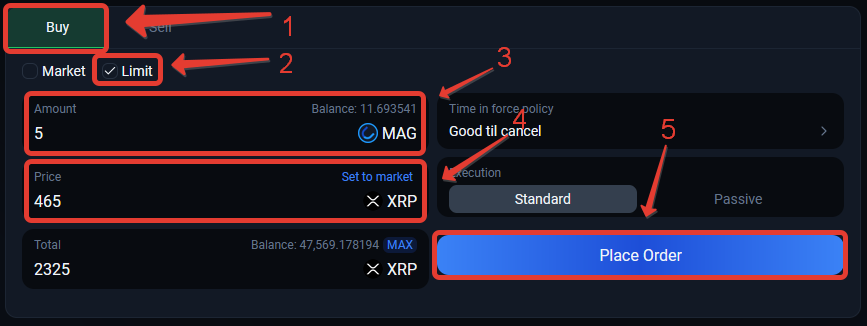
Cancel order
Below the order creation form you can see all your active orders. If necessary, you can choose to display orders only for the current token pair. To cancel an order, click on the cross and sign the transaction in XUMM. The limit order has been cancelled.
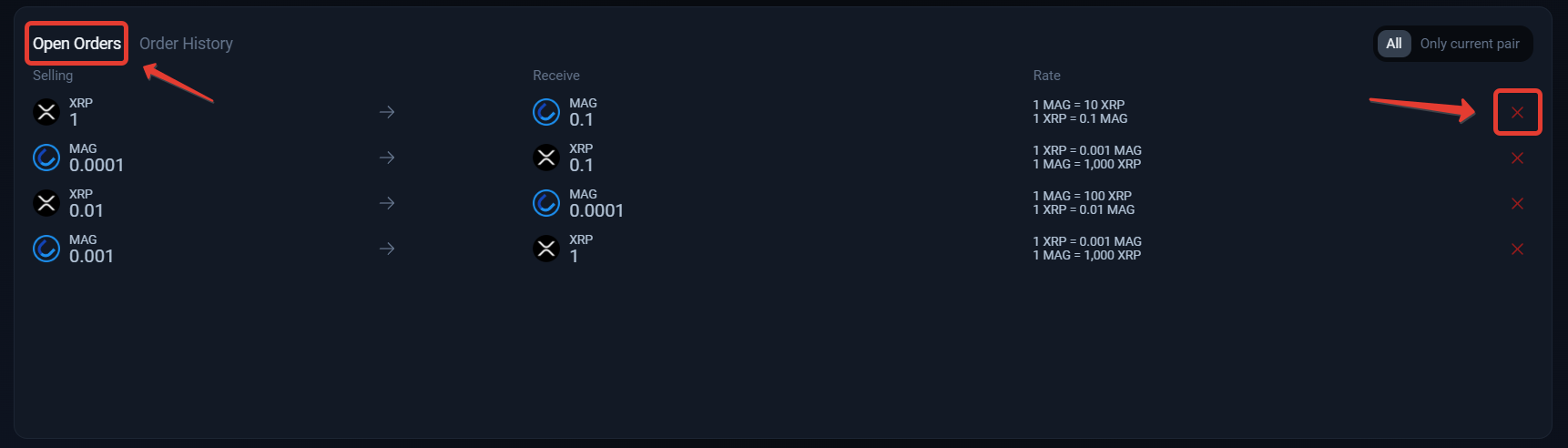
This is the basics of using DEX. You can also add tokens to your favorites and view your token mining statistics directly on the DEX page.